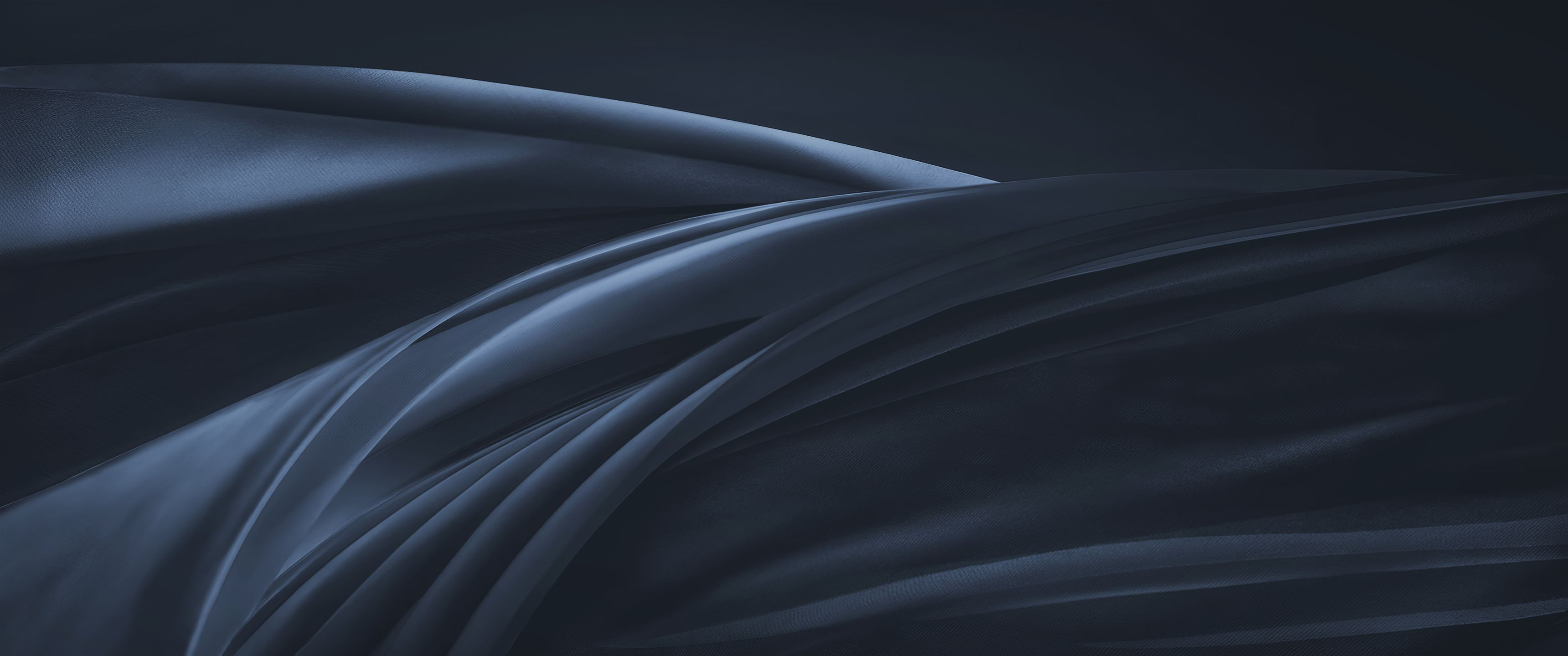
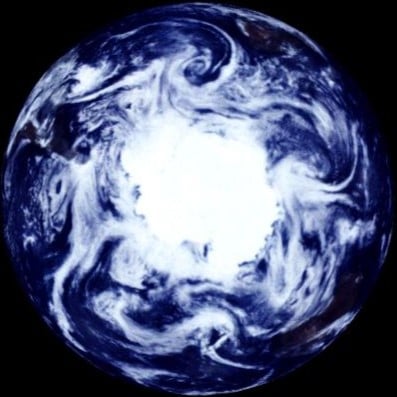
Supercritical
- 1 Post
- 6 Comments
Joined 1Y ago
Cake day: Oct 18, 2023
You are not logged in. If you use a Fediverse account that is able to follow users, you can follow this user.
Syncthing. Once you set it up, there is almost no going back. It doesn’t pass through servers though so your backup machine also needs to be on. https://en.wikipedia.org/wiki/Syncthing
I’ve tried several different approaches but the ISP locks the root account on the router but will change it to whatever you want if you call as the account holder.
This network is more private and secure and I don’t have to deal with my landlord. They probably wouldn’t be against it but they’re technologically illiterate and this is a better solution in my opinion.
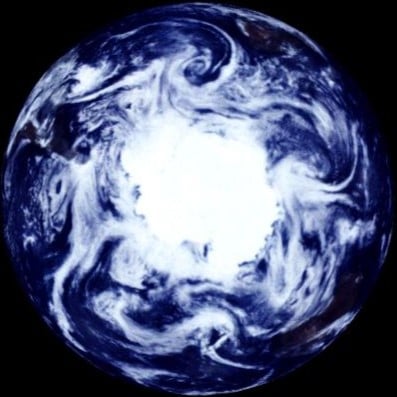
 English
English- •
- lemmy.world
- •
- 1Y
- •
Hi all,
I'm in a unique situation where my landlord can't log in to his router nor is around/cares to contact the ISP to do so. This is my current setup. Does anyone know how I might go about measuring the latency between the router and my end devices (area shaded in orange)? I'm just curious to see how much my setup is introducing in terms of online games and what not.
And yes, 40 mbps is all we get out in suburban Alaska. Cope with me.
Clarification
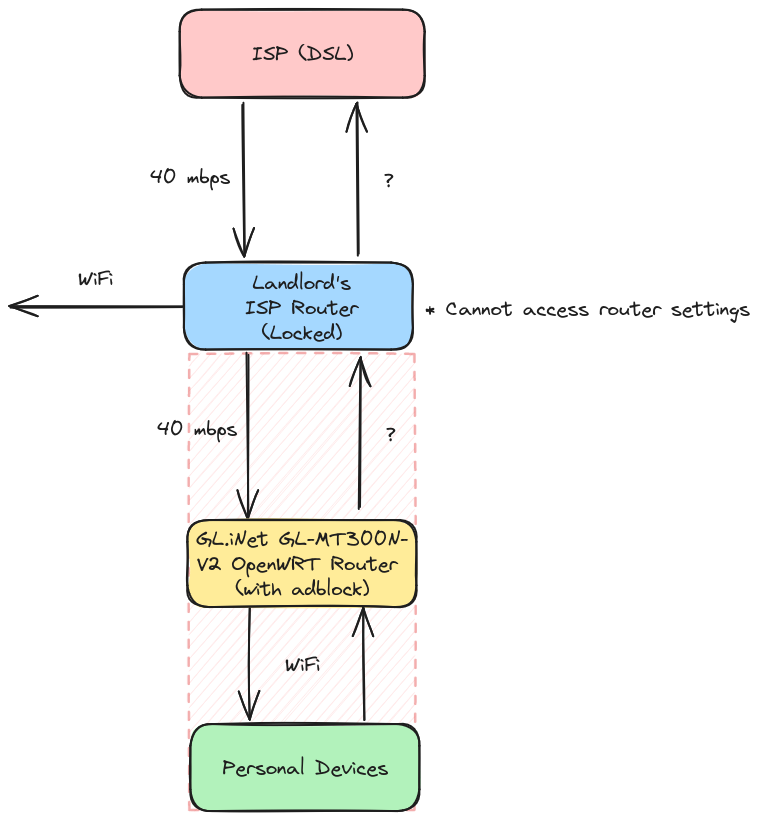
Okay yeah, then you’re absolutely right.