
- 2 Posts
- 18 Comments


I went for wireguard VPN instead of exposing services. Its much more safe afaik, but you have to configure each device you want to give access (aka scanning QR code). You also dont need to buy a domain for that. Exposed services would be easier to use, especially if you want to use it on many devices

 English
English- •
- 1Y
- •

 English
English- •
- 1Y
- •
https://lemmy.world/c/homeassistant
https://community.home-assistant.io/
Amazing community, lot of guys there prefer local (non-cloud) services


Im not 100% if that changed or not, but if you are using raspberry pi I think you still need sd card to boot from SSD. The way you install it is actually installing OS on both of them and then doing some tricks to boot from USB after initiall boot from SD card. Once you start your OS you can unplug SD card, but still need it for next reboot. Maybe there is a good way how to clone, but deffo not simple as regular cloning.
You can just add SSD as a storage and move docker volumes and catch folder to it (not sure about omv tho), but that wouldnt move your OS.
Many SSDs failed on me, but never SD card in raspberry pi. I do use high quality cards tbf and Im aware SSD is much better for OS, but feels like its all about luck. Just my 2c


No offense, but Im certain it is hardlinking and not copying 😂 That is exactly how hardlinking works. Both files are 1GB and together also 1GB. If you want to stop seeding - delete in torrent folder, if you want to remove it from jellyfin - delete in media folder, if you want to remove it completely - delete both.
And you can remove them with radarr/qbit, no need to browse the folders


how do I change the root folder within radar?
Settings->Media management->Scroll down to bottom
I have set this up but qbittorrent still saves them in my /data/torrent folder
That is probably your default qbittorrent download path, but thats fine. There are settings for what happens when you open torrent file or magnet link.
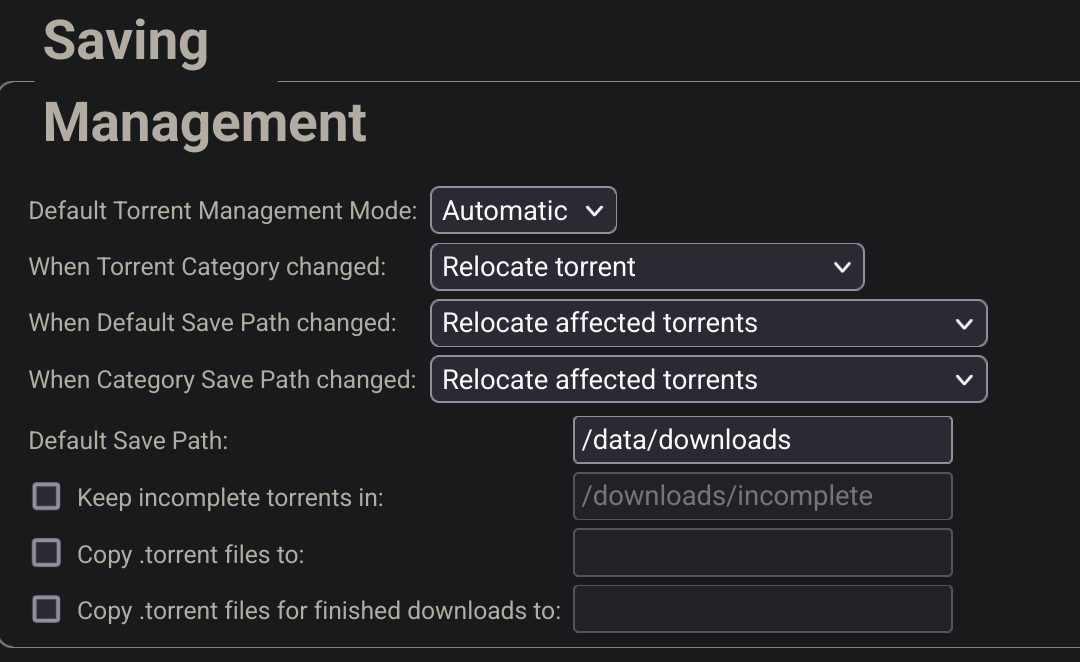
And make sure radarr torrent client saves to same category in qbit.
I can get jellyfin/plex to work ok
Be more specific
Radarr is then copying my files to my media folder instead of hardlinking.
Are you sure about that? Data exists in both folders, but doesnt use double size on disk. If you delete one - the other one remains, if you delete both they are gone. Check your disk usage before/after radar “copy”


So for all docker apps use just /data and for jellyfin you can use /data/media
In Radarr:
add root folder /data/media/movies
add download client with radarr category
In qbittorrent:
Eddit your radarr category and set download path as /data/torrent/movies
In jellyfin:
Add movie library with path /data/media/movies
So when you add a movie in radarr, it will start downloading it in '/data/torrent/moviesand once its finished it will be renamed and hard linked todata/media/movies`
Hard linking is by default, but you can check in Settings - Media Management - Importing (make sure to enable “advanced” in radarr)
In my country pi4 8GB ram with PSU 130€ and then you need SD card and/or SSD