- 2 Posts
- 1 Comment
Joined 1M ago
Cake day: Nov 30, 2024
You are not logged in. If you use a Fediverse account that is able to follow users, you can follow this user.
- @mrmn@lemmy.world to
 English
English - •
- github.com
- •
- 1d
- •
Hi c/selfhosted,
I am the developer of PdfDing. As this feature was requested quite often I wanted to inform you that it is now possible to edit PDFs by adding annotations, highlighting and drawings. You can find the repo [here](https://github.com/mrmn2/PdfDing).
I also got the feedback that organizing PDFs with simple tags does not work for many people. It is now possible to organize PDFs with multi-level tags. I hope this will improve the user experience.
If you like PdfDing I would be really happy over a star on [GitHub](https://github.com/mrmn2/PdfDing). As the project is open source, if anyone wants to contribute you are welcome to do so!
- @mrmn@lemmy.world to
 English
English - •
- github.com
- •
- 1M
- •
Hi /c/selfhosted,
I want to introduce PdfDing to this community. PdfDing is a PDF manager and viewer that you can host yourself. It offers a seamless user experience on multiple devices. It's designed be to be minimal, fast, and easy to set up using Docker. The repo can be found [here](https://github.com/mrmn2/PdfDing/). Features include:
* Seamless browser based PDF viewing on multiple devices
* Dark Mode, colored themes and custom theme colors
* Inverted color mode for reading PDFs
* Remembers current position - continue where you stopped reading
* SSO support via OIDC
* Share PDFs with an external audience via a link or a QR Code
* Shared PDFs can be password protected and access can be controlled with a maximum number of views and an expiration date
* Automated and encrypted backups to S3 compatible storage
I would be very happy if you wold give PdfDing a try. If you like it, be sure to leave a star :)

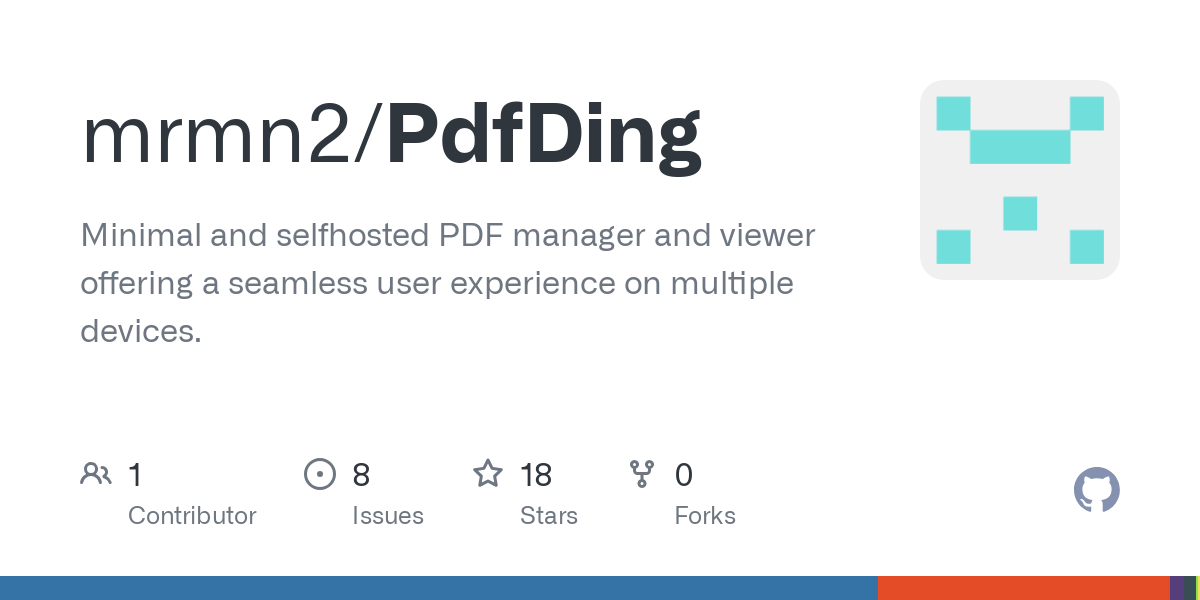
No this is not possible. However I think, that you can adjust the page size/scale with Stirling PDF.