
- 7 Posts
- 8 Comments

 English
English- •
- 4d
- •

 English
English- •
- 19d
- •

 English
English- •
- 2M
- •

 English
English- •
- 2M
- •


Thanks, this is one of the few truly beginner-friendly blogs I’ve found (not just this post, but the entire blog). It would be great for people to suggest some other more up-to-date resources for someone starting out. Specifically, this blog talks about trying and comparing different setups, factoring in costs, time commitments, dealing with setbacks, preparing for different use cases, etc.
There are lots of resources that share technical details, how-tos, system specs, etc., but not many that I’ve found walking through the decision making process including what worked and what didn’t and why.

 English
English- •
- kevquirk.com
- •
- 4M
- •

 English
English- •
- 4M
- •
A: I found what looks like a pretty good guide here https://piped.video/watch?v=xBIowQ0WaR8
It covers setting up a virtual server on AWS, as well as Setting up a Linux server with Docker and FileCloud or Netxcloud. It discusses some of the pros and cons of each. The only coding involved here is some copying and pasting json files, which is pretty beginner friendly if you ask me.
What you you folks here think? Is this a reasonable guide? Do you see any red flags or major oversights that beginner should know?
That’s a recommendation that I’ve seen a couple of times, and it looks promising. However I haven’t found any guide that really explains how to do it step by step, or what factors I should consider, or even really what I need to be able to do it. Do you know if there is such a guide for someone who really isn’t a “computer guy?”

 English
English- •
- 7M
- •
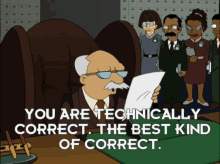

Just getting started but yeah, I have basically no technology background. Mostly I’m too stubborn to know when to quit something so here I am lol.