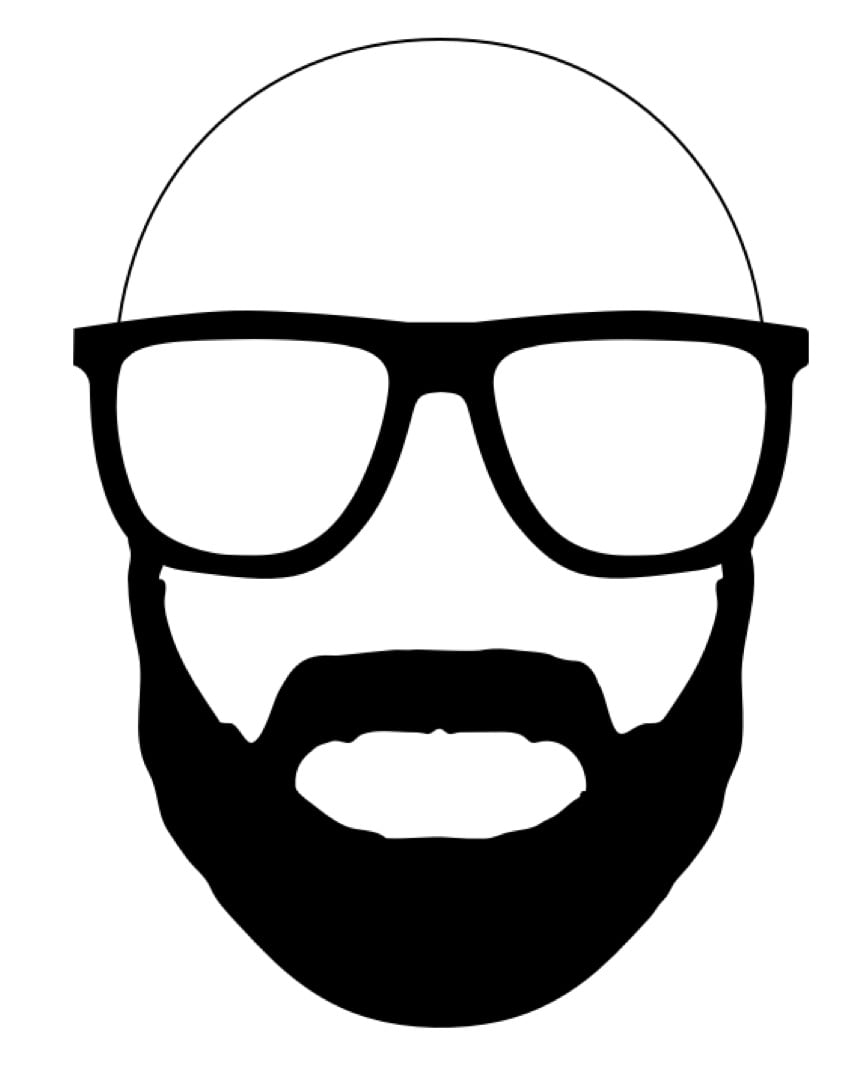
- 4 Posts
- 11 Comments
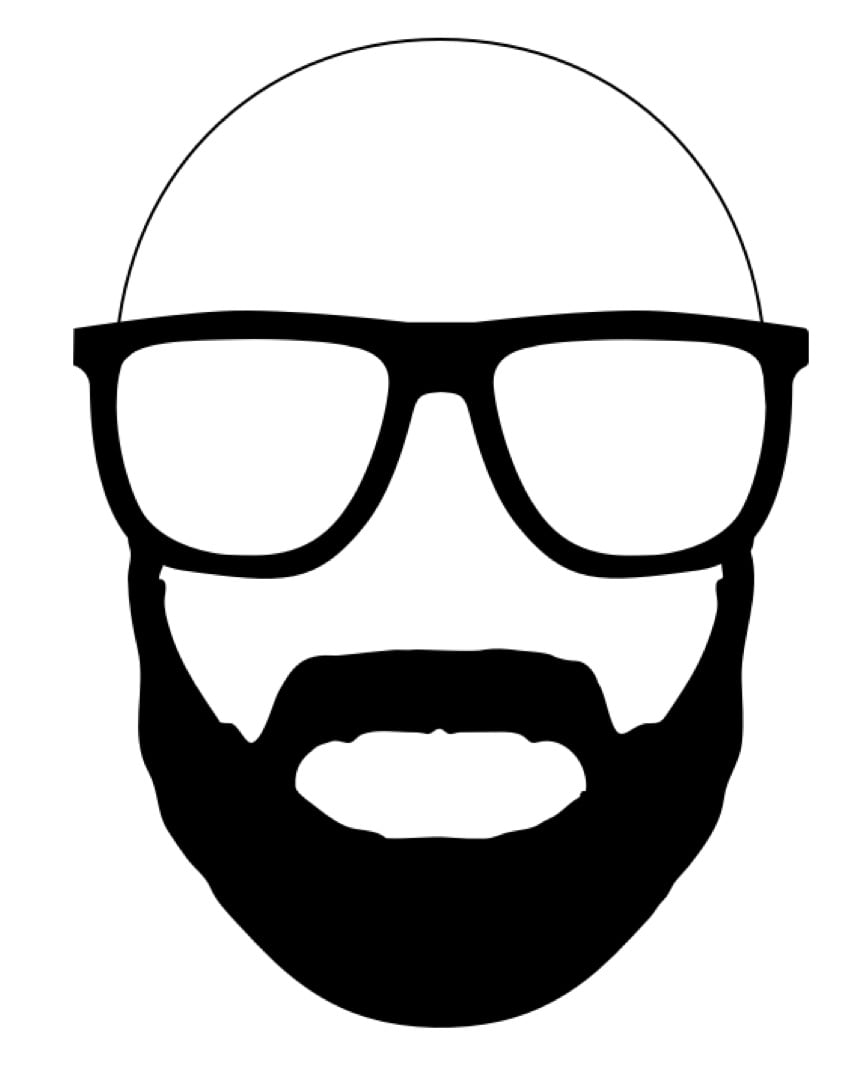

Is each “game entry” in moonlight a shared instance?
Quite the opposite, at the moment each Moonlight client will have a completely isolated session and they can play different games. This obviously defeats co-op which is something that I’d like to work on by adding proper user management and a remote UI in the next release.
How would I go about making a generic linux desktop from a given Linux distro?
In our latest images we have default support for Sway, you could easily expand that base Dockeer image with all the apps you need or make a different image with the DE that you’d like to use. The project is very open ended and only a few base components are needed in order for any image to be streamed to a remote client.
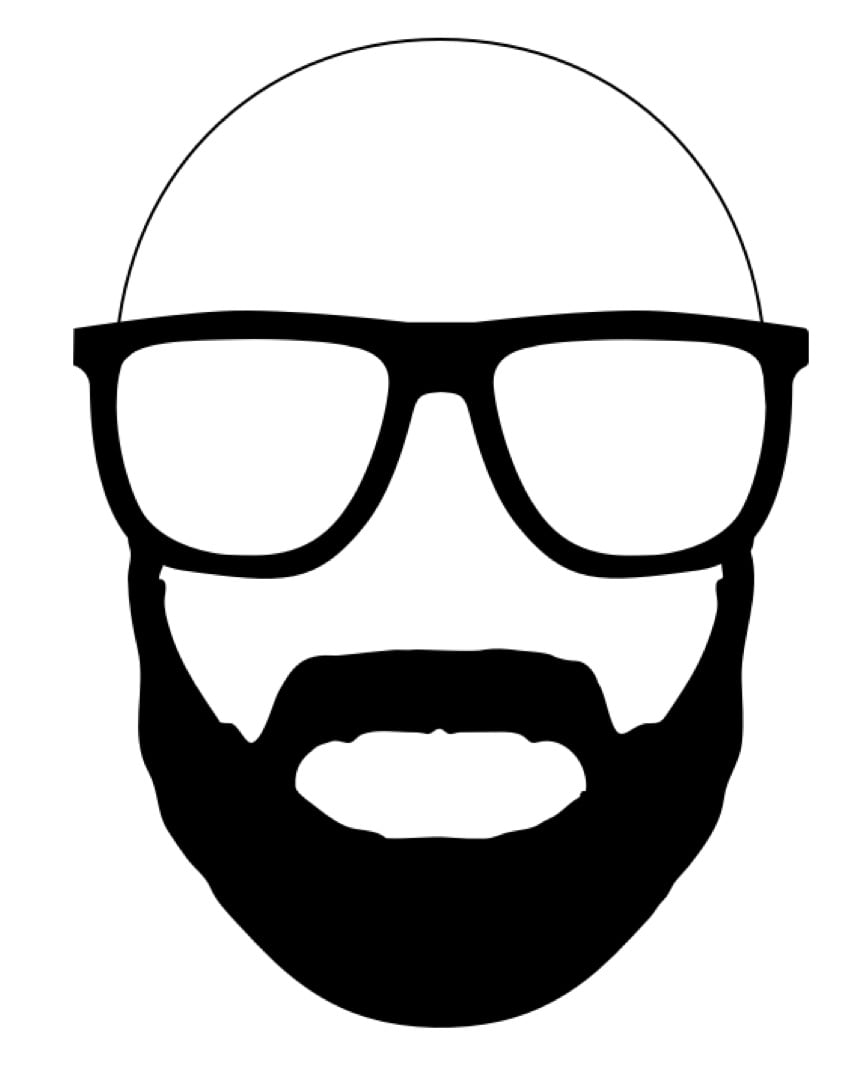

As others have pointed out below it’s going to run multiple separated instances of Steam with the limitations that Valve impose (there’s not much we can do there). This project is not limited to Steam though, you could easily run another session from a different device with something like Lutris or Pegasus.
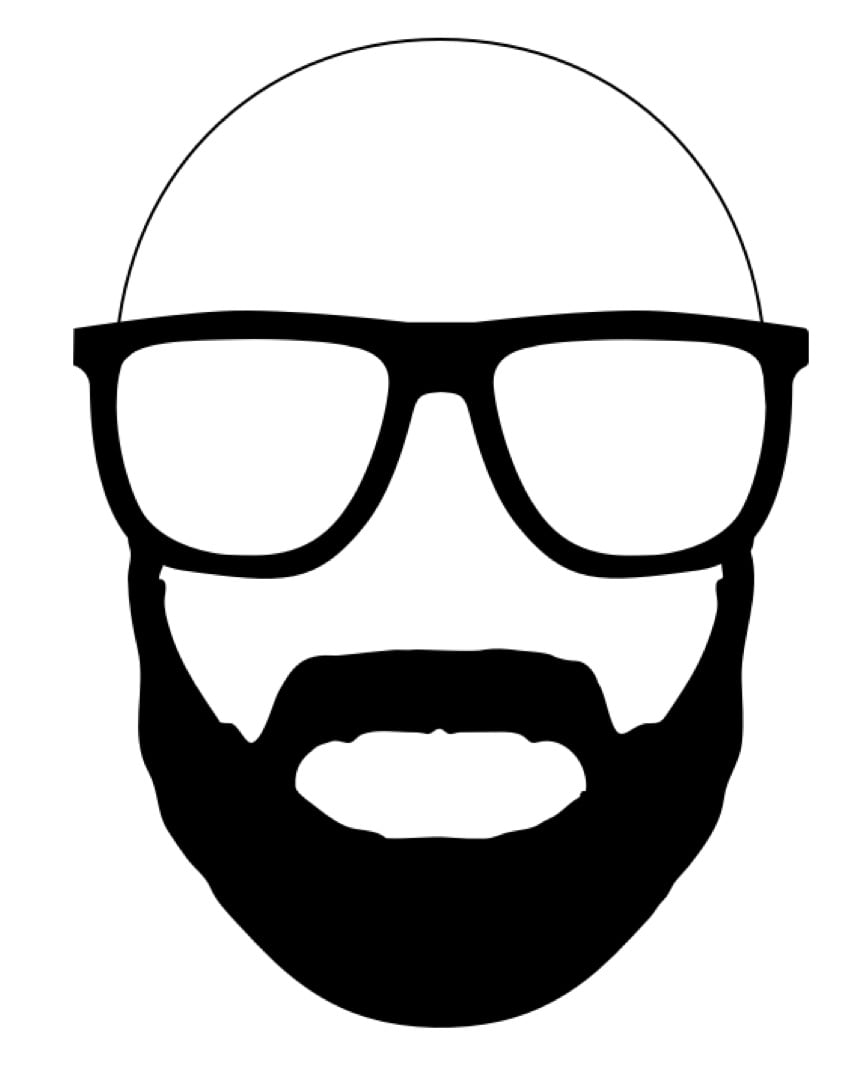

Great questions!
Did you look into memory deduplication?
For the Steam library I suppose? There’s been some discussions around it both in Discord and Github #83 #69 It’s something that I should definitely research further but I’d really like to address it even if it’s just something that might be done outside of our container… Would you like to help us?
Is client software sunshine or custom software?
Wolf is an implementation of a full Moonlight backend from scratch; there’s has been many reasons for this but mostly it’s because Sunshine has a lot of global and intertwined state and it would be very hard to add support for multiple independent users. I try to contribute upstream where possible; for example I’ve helped merging our custom library for virtual inputs so that users of Sunshine could also benefit from the new virtual joypad implementation and support for Gyro, Acceleration and so on…
It’s not internet facing and no port is opened, all it does is fire up a notification if/when something doesn’t reply.
Even in the unlikely scenario that someone gain access to it (nobody did in the last ~4 years) that means that my VPN is already compromised and I’ve got bigger problems to worry about.
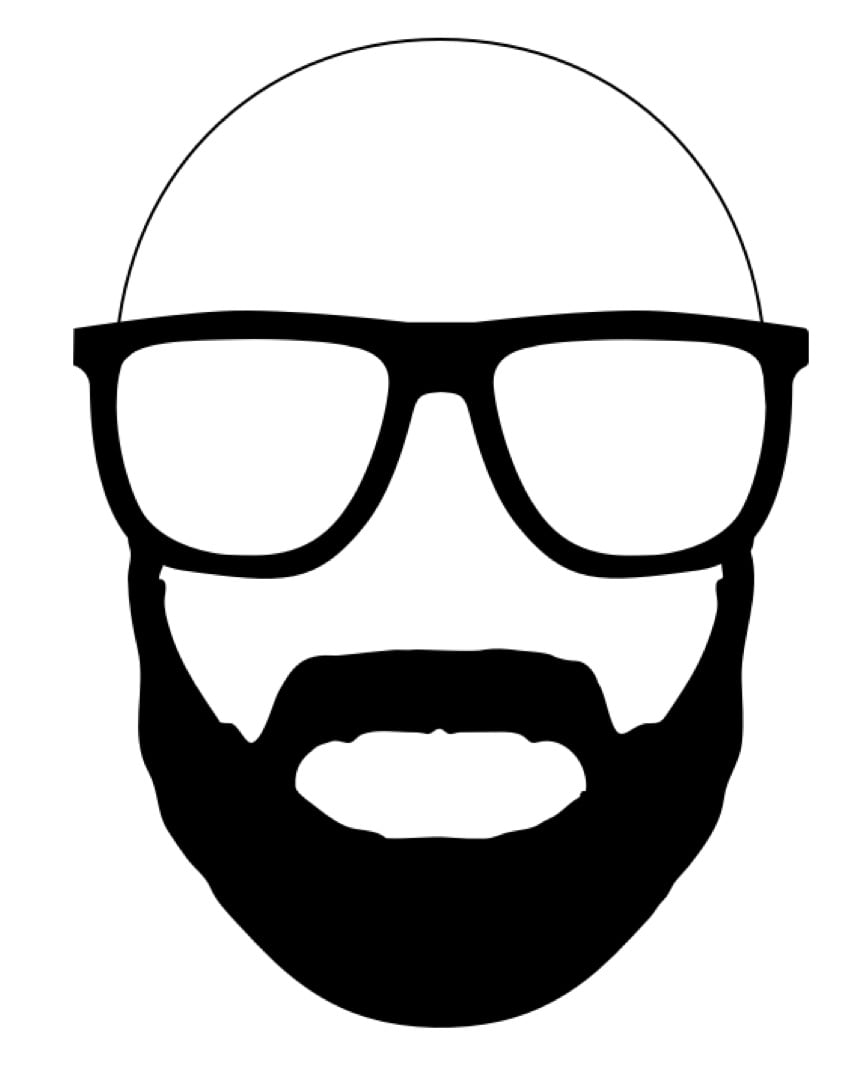
 English
English- •
- lemmy.world
- •
- 1Y
- •
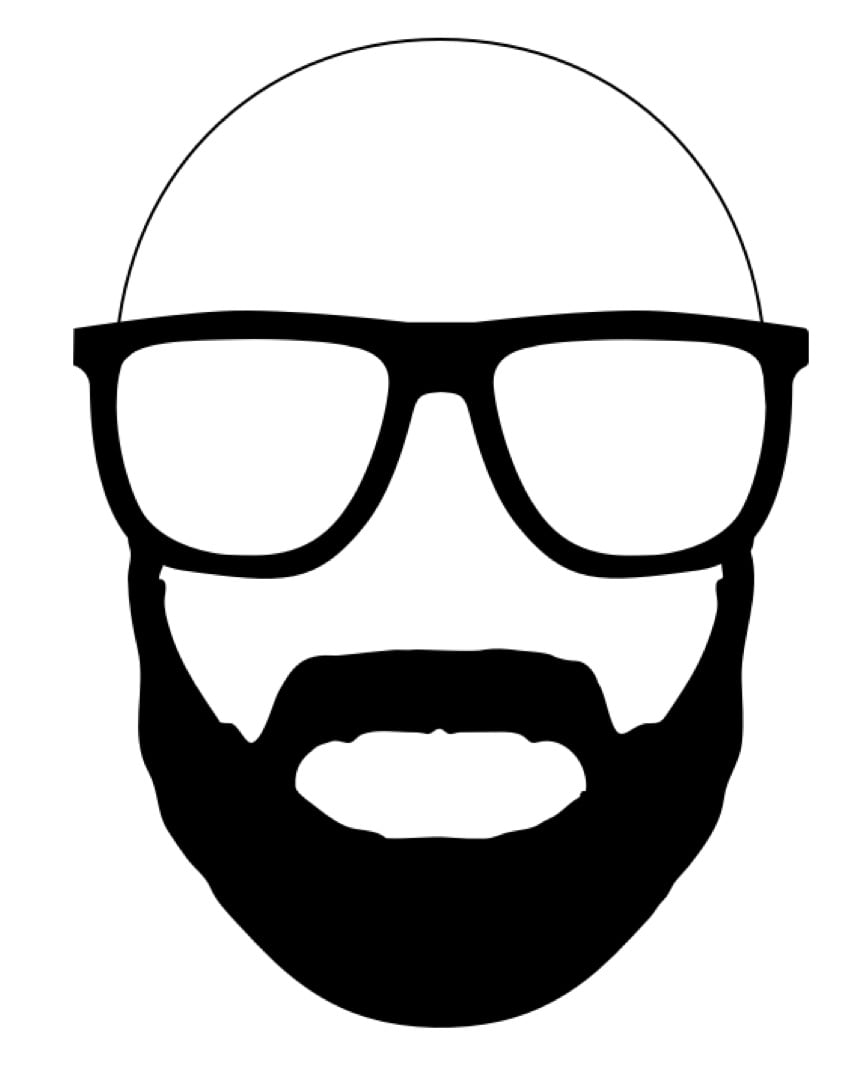

Thanks for all the tips, this is exactly the kind of things I was looking for that I wasn’t thinking about. I guess I’ll go with 3/4U since it looks like it’s the easy solution to fit everything in.
The last question I’ve got is about the Sata backplate that some of them have in the front, is that compatible with any home PSU/Motherboard or does that require some special HW? I guess for SAS I would need an additional PCI card in order to support it, right?
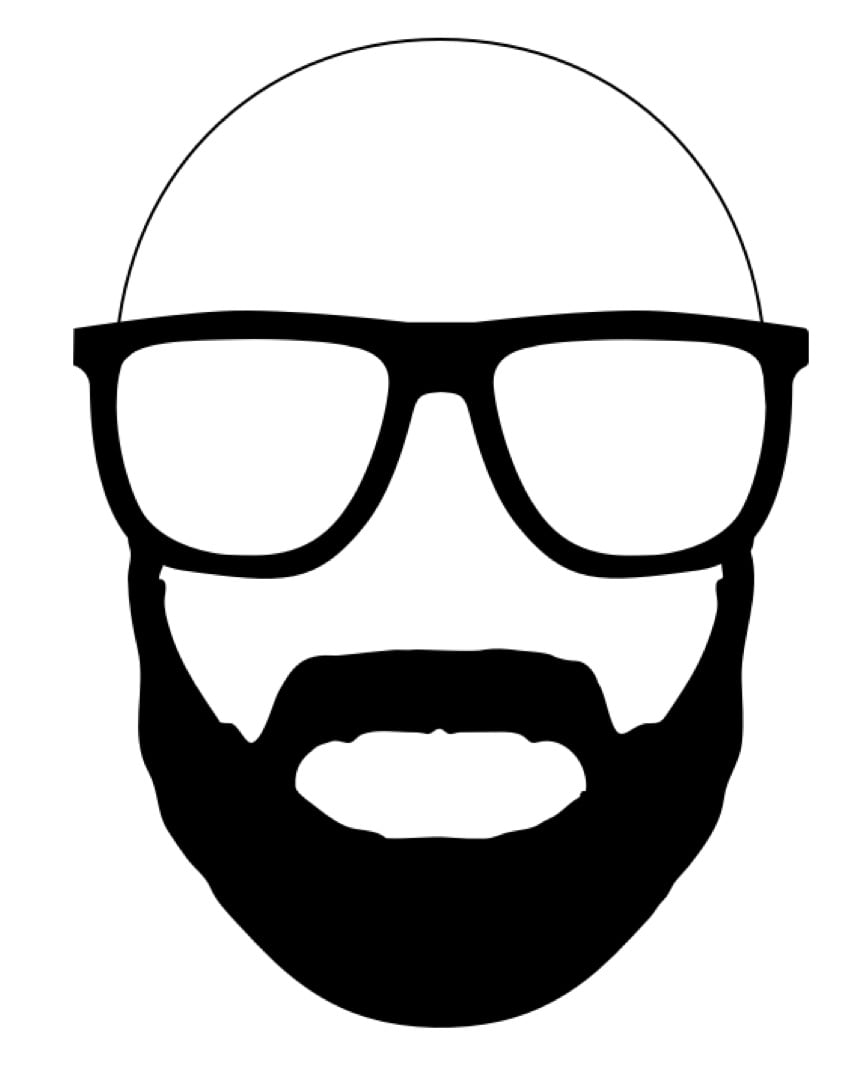

Thanks, that’s very helpful! I couldn’t find much on Amazon but I can find some different retailers with better googling…
I guess the fans can be easily replaced since they seem normal-sized but now I’m wondering about the PSU, it looks like only some 4U can accommodate an ATX power supply but that would limit my choice immensely.
Are there any “server shaped” PSUs (how are they called?) that are also silent?
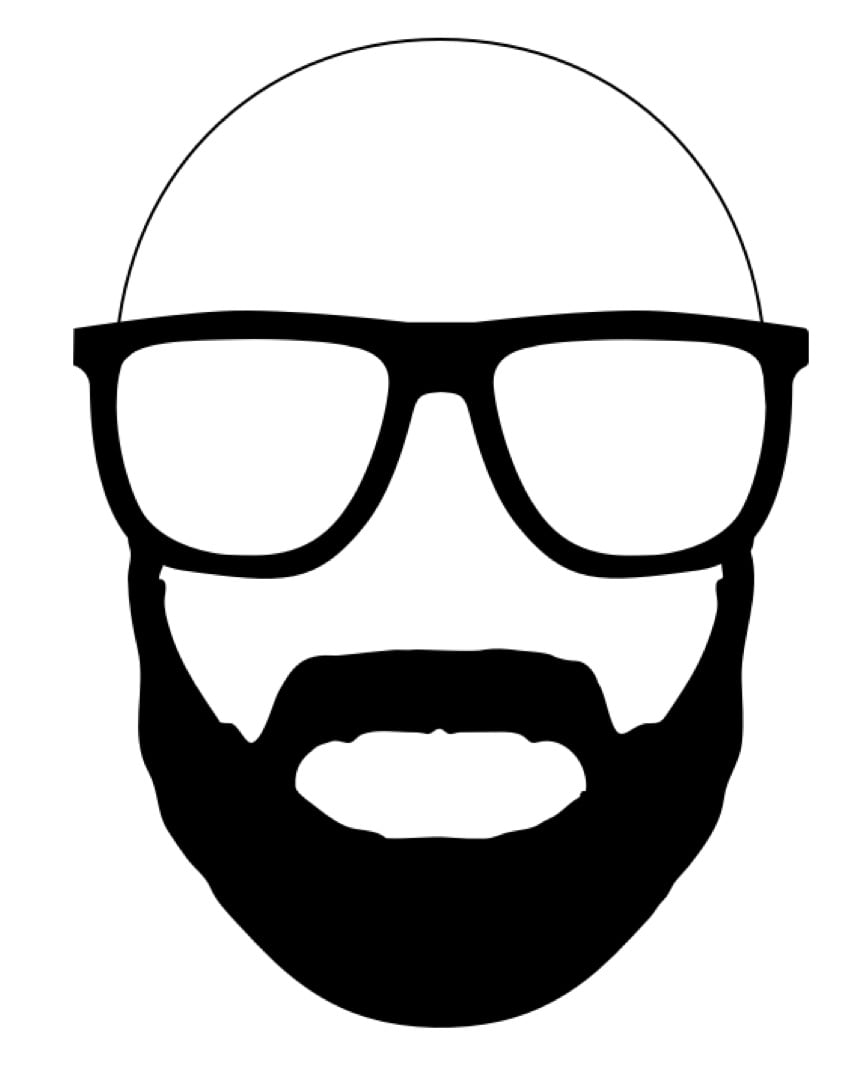
 English
English- •
- 1Y
- •
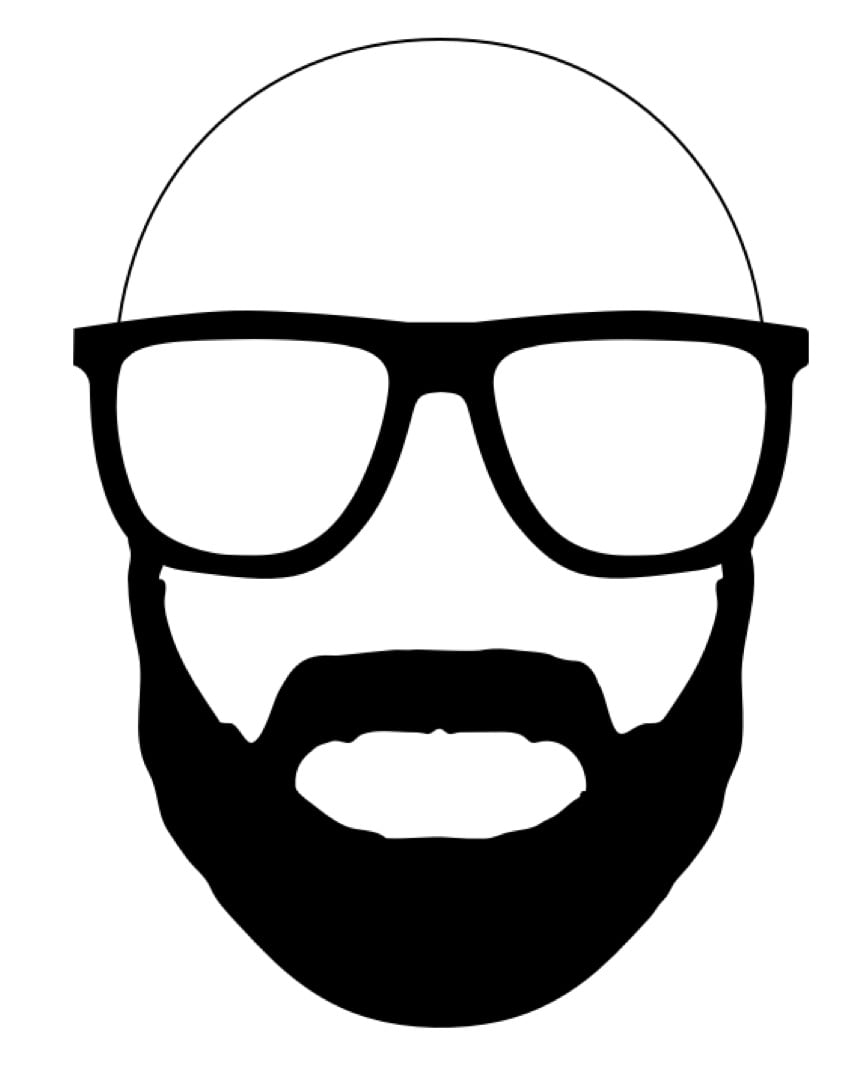

It’s probably failing to parse the config.toml file, although that should usually print a proper error line. Have you tried deleting the file or copy and paste the default?

Might be worth to open up an issue on Github or a thread on Discord. I haven’t tested
pipewiresrcbut there’s probably some clue in the Wolf logs. Besides, have you mounted the host XDG_RUNTIME_DIR, passed the right env variables and so on?For streaming the host desktop Sunshine might be a better fit btw…