
Anarch157a
SysOp, Gamer, Nerd. In no particular order.
- 3 Posts
- 8 Comments

 English
English- •
- github.com
- •
- 1Y
- •

 English
English- •
- 1Y
- •


I already did a few months ago. My setup was a mess, everything tacked on the host OS, some stuff installed directly, others as docker, firewall was just a bunch of hand-written iptables rules…
I got a newer motherboard and CPU to replace my ageing i5-2500K, so I decided to start from scratch.
First order of business: Something to manage VMs and containers. Second: a decent firewall. Third: One app, one container.
I ended up with:
- Proxmox as VM and container manager
- OPNSense as firewall. Server has 3 network cards (1 built-in, 2 on PCIe slots), the 2 add-ons are passed through to OPNSense, the built in is for managing Proxmox and for the containers .
- A whole bunch of LXC containers running all sorts of stuff.
Things look a lot more professional and clean, and it’s all much easier to manage.


SearxNG for search: https://docs.searxng.org/
You can try it using a public instance if you like, but since installing it is easy and painless, just go for it.

 English
English- •
- docs.searxng.org
- •
- 1Y
- •


No CDN. The secret is way simpler: It’s a static site. Just a bunch of files served directly by Nginx. I use Pelican to generate the site from Markdown files.


Hello selfhosters.
Here’s my list of stuff:
On a VPS hosted in Germany:
- Nextcloud
- Mailcow for my own domain
- A blog (https://www.ninjazumbi.com)
- Wallabag
- FreshRSS
- WireGuard VPN
On my home server (my old gaming PC, repurposed)
- Proxmox to manage several containers/VMs:
- OPNsense Firewall
- HomeAssistant
- Pihole
- Gitlab
- Jellyfin
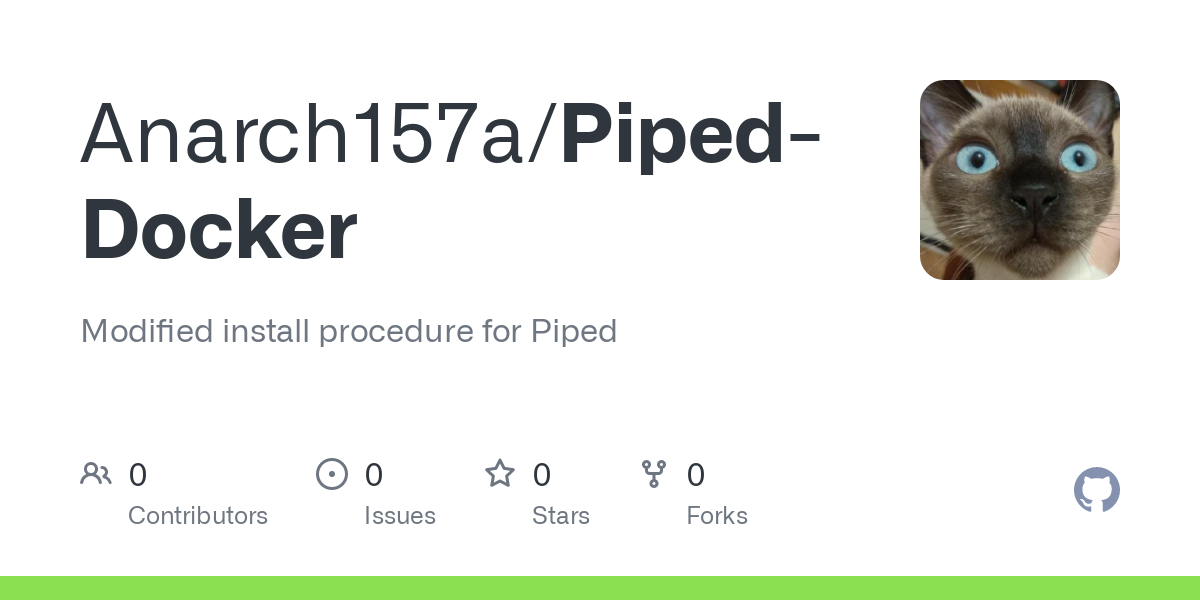
You can run with your own reverse proxy Nginx if:
You’ll still need 3 DNS names and a SSL certificate to cover all three.
TO configure your Nginx, you can use the template I provided on the config/ directory as a base.